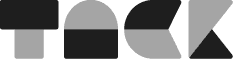“Finally! Illustrator-like functionality right here in After Effects. Come on Adobe, keep up!”
Anonymous User
How does it work?
Select your stroke and move your mouse over to the panel. As soon as you do, StrokeStyler fetches the dashes, taper and wave settings and displays them in the panel. Then, just edit the fields and everything is updated live in your composition.
It’s so simple and fast, it feels like a built-in part of After Effects — and we think it should be!
Design
It was super important that the UI design mirrored that of the ’Stroke’ panel found inside Adobe Illustrator as we planned to bring a lot of its functionality into After Effects. We also wanted it to feel familiar to many users, taking advantage of muscle memory, ultimately reducing the learning curve.
Functionality
In order to make StrokeStyler feel like a true native tool, high responsiveness and low-latency was key, but we also didn’t want it to have a negative effect on the overall speed of After Effects. The last thing you want is for a tool designed for efficiency slowing down your machine!
Instead of the panel instantly updating as soon as you clicked a new layer (which of course would be the preferred functionality) we opted for a less resource-heavy method. The simple action of moving your mouse cursor over the panel instantly triggers an update, and StrokeStyler then fetches all the data it needs from your shape layer.
Features
Align Dashes to Corners → Aligning dashes to the corners and ends of paths in Illustrator is easy, but impossible in After Effects, until now. StrokeStyler lets you do just that — align dashes to corners on rectangles, polygons and even custom paths.
Keyframe Detection → StrokeStyler will detect if any dash, taper or wave property has keyframes or an expression applied to in and let you know with the familiar icons above the fields. Clicking the keyframe icon will immediately add a keyframe at the current time, so you don’t waste time endlessly twirling down the properties.
Default Styling → Styling a ton of strokes at once? You can set defaults for the dashes, taper and wave settings and add them to a stroke in one click.
That’s it for this one. Not to worry, there’s plenty more to see.