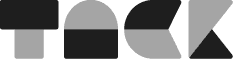“Damn... another kick ass AE product??! How are you THIS awesome!?”
@Start_Blooming
Bloom, Organic Marketing Agency
How does it work?
In a standard After Effects text layer, simply type some placeholders instead of emojis. These are made up of a single number from 1 to 10, wrapped in square brackets.
When you’re ready, AfterEmoji then cleverly replaces each placeholder with one of ten preset emojis that you’ve previously chosen using the built in Emoji Browser.
Custom ScriptUI
In order for this to run as a standard After Effects script rather than an extension, we had to push the ScriptUI library to its absolute limits. This is especially true for the Emoji Browser — we created custom classes for all of the elements, including the simple buttons, the dual skin tone selector, the search bar and, of course, the emojis themselves.
We added hover states, various other mouse event effects, and a lightning-fast search function where the results are displayed in real-time, instantly, as the user types their query. All this makes AfterEmoji fast, highly responsive, and a joy to use.
Features
Spoilt for Choice → There are over 3500 emojis included in AfterEmoji. Choose from 8 categories and 6 skin tones.
Super-fast Search → Find the perfect emoji with the results shown instantly in the search panel.
Quick Buttons → One click emojis. For when you just can't wait and you need emojis now.
Sticky Emojis → Your emojis stick to the text layer, even when you change the font size and leading. Magic.
That’s it for this one. Not to worry, there’s plenty more to see.